With Facebook and Pinterest connecting even more these days, there have been a ton of new Pinterest users coming online and wondering what the heck is Pinterest. In a way I’m glad I joined over a year ago so I could figure out all the fun ways to use it without anyone I knew watching me. (BTW- you can find me on Pinterest here) Now it seems like everyone is online using it so if you’re clueless we all get to see it. Here’s some tips to help the Pinterest newbies and even some tricks that experienced users might want to try.
1. Stop Sharing It All on Facebook
Pinterest being linked to Facebook makes it easy to find friends but how annoying is it when you see 12 updates on your Facebook feed because someone just discovered cute puppy photos? Don’t be that friend, the one who doesn’t realize they’re annoying everyone on Facebook when all you need to do is uncheck some buttons.
Log into Pinterest and go to your Settings page. Feel free to link your Pinterest page to your Facebook page but by toggling off “Add Pinterest to Facebook timeline” you’re one step closer to making your Facebook friends happier.
Now get ready to repin something. Anything. When you see the popup, make sure neither the facebook or twitter boxes are checked. Then you’re good to go!
2. Edit Your Profile
First up, I hear so many people complaining when they get new friends because then they get lots of emails every time their pins get repinned. You probably already spend time on pinterest and can view which pins of yours get repinned by viewing your pins page – http://www.pinterest.com/YOURUSERNAME/pins (so mine is http://pinterest.com/julieannie0729/pins/ or you can see the page here) so turn those pinterest emails off!
If you linked up Facebook and Pinterest then your first and last name are right on your Pinterest page. That might be fine with you now but if you want some anonymity then you can change your first or last name right from your settings page. Change any other info you want on this page, including your photo. You can add your website, a bio, a location, link your twitter page, or even your facebook page. They all end up displayed on your main pinterest page like so. My website is represented with a globe and my twitter and facebook pages are linked as well.
3. Pin It!
When I helped my mom sign up for Pinterest, I noticed she was clicking “Add” and then “Add a Pin” every time she found something new on the web. Go to the Pinterest Goodies page and just drag that Pin It button right up to your toolbar. There’s some additional info needed for Chrome so check out the page for instructions.
4. Pin the Post (Not a Blog)
I often see a really neat pin, click it to view the webpage and discover that the original pinner pinned it from their RSS feed or the front page of the website. That means a lot of searching to find that really awesome DIY project I wanted to try. Always click the title of the post you’re on to make sure you’re pinning the right part of the website. If you see something like “https://www.thehyperhouse.com/” You haven’t gone deep enough. Make sure there’s more after the slash, like this one is “https://www.thehyperhouse.com/2012/02/7-new-ways-to-use-pinterest/” which means you can pin this page and anyone who clicks on it will be brought right to this post.
5. Keep a 5:1 ratio
It’s really fun to discover new projects on Pinterest, right? But I’m sure you have had times when you’re browsing and you see the same dang smoothie recipe for the 100th time. I think anyone on Pinterest last fall remembers the super simple pumpkin cupcake recipe that wouldn’t die. If you’re just clicking repin on pinterest, you’re missing out on half the fun. You should try making your own creations or finding ideas from your favorite websites and pinning that new idea. Try to pin 1 new idea for every 5 repins to help keep Pinterest fresh.
6. Clear out your Bookmarks
Do you have tons of items bookmarked in your browser but never go to them? As you can see, it used to be impossible for me to find any recipes. I’m a visual person so seeing all my ideas in a Pinterest board means I’m more likely to cook the recipes instead of just meaning to. I just load my bookmarked page, pin it to a board, and then delete the bookmark. Spend 5-10 minutes a day clearing out your bookmarks and you’ll have a head start on your 5:1 ratio too.
7. Clear Out Your Folders
Let’s be honest, Pinterest appeals to most of us because we’re the type of people who had inspiration folders all over our computers. I had some leftover from my wedding, ideas for home renovation, even just funny photos making fun of the first Twilight movie. It was bad. I also had no idea where most of those photos came from and I don’t want to upload ideas to Pinterest without giving credit to the original creator.
Enter Google Images. You can drag and drop images from your computer right into the search field and it hunts down the original source for you. The results are amazingly accurate.
It not only knew from my photo that the images were plates but it also knew they were 12 days of Christmas plates, made by Rosanna, where they were online to buy, and other images cropped from the same image I had uploaded. When you use it for pinterest, just drag and drop your inspiration photo and look for the original source or a page that gives credit to the original source. Giving credit on Pinterest is always a good idea.
Like this Pinterest Post? Check out even more great Pinterest tips! Or Discuss the New Pinterest Profile.
Do you have any Pinterest secrets? Share your Pinterest account in the comments and I’ll follow you!


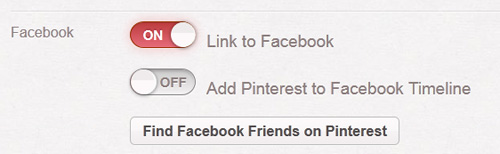
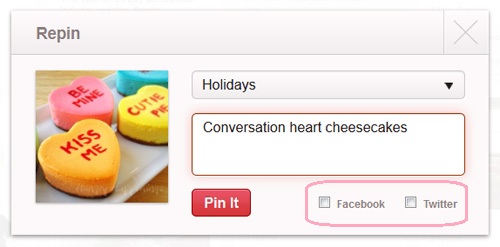
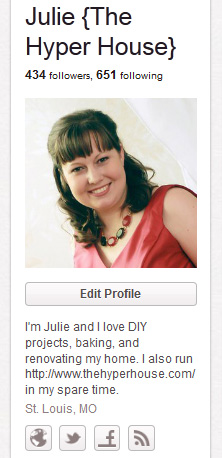
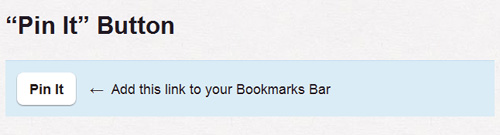
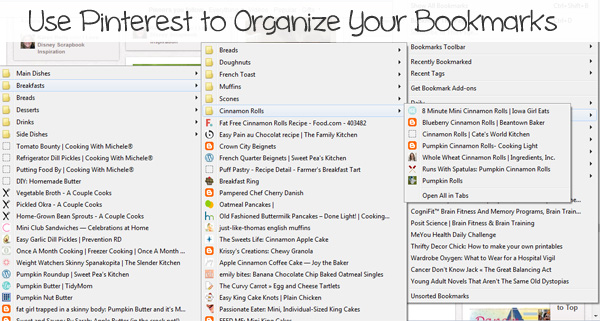
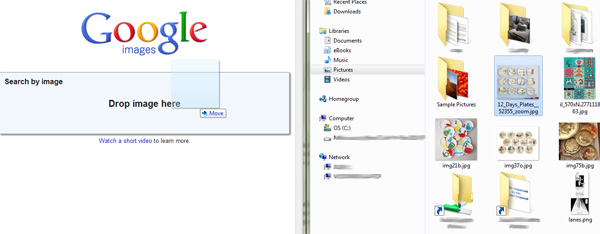
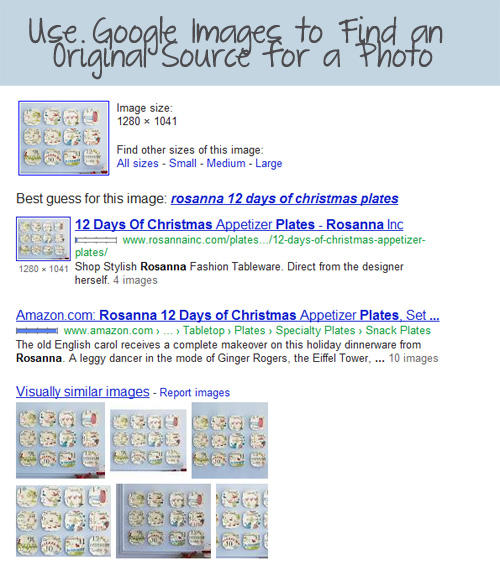
YOU, my dear, are brilliant!!! Thanks a bunch.
You ever have one of those moments when you just want to jump and yell, “Yay! I KNEW that!” yeah, I feel this way reading this post! While i knew some of your suggestions, I didn’t know all of them! So Yay me that I knew half and Yay you for helping me learn the others! 🙂
pinterest.com/troystweets
I tried to set it up so hopefully users of all pinterest skill levels would have something to learn from it. Glad I helped you out and I’ll be following you on Pinterest now too!
Thank you, this was so helpful! On another note… I am stumped…Can you show us how to browze pictures in our personal files and pin them?
I’m thinking I might do a follow-up post covering some details. That might help. I’ll post a link when I get around to it.
This was great and so helpful! I never thought of pinning my bookmarks and cleaning things up! And yes, PLEASE add more tips, as time allows. Thank you!!!
I’d love to know the answer to this too Vivian. Under the “add” tab, it allows you to either add from a website or from a file. I can browse “My Pictures” & then select a file no problem. However, it just won’t upload – it just jumps back to my main page. I’ve asked the Pinterest team several times over the past 2 months as to what the issue is, & never received a reply. It’s really frustrating. I wish someone could help.
Pingback: Top 40 Travel Pinners for 2012 | Travel Hyper
Thanks for the tips! I’m kinda new ans still haven’t figured out how to pin something of my own, like a recipe or quilt pics, etc. Any suggestions?
If you don’t have a website of your own the easiest way is to go to the top of the page and look for the Add+ button along the top bar and when the popup opens choose “Upload a pin”. After that just find where you keep your photo on your computer and it should work. Good luck!
is everything fair game on pinterest? Can we go to a website we have bookmarked and pin away, without permission?
Pretty much. In general if I see someone say they don’t want images reposted anywhere even with credit, I won’t pin. Usually sites like flickr have licensing where you can share a photo (attribution, non-commercial, share-alike) or where you can’t share a photo (all rights reserved) and I do try to honor that.
Pinterest has a method for copyright holders to request pins not be included from their site so as Pinterest grows I hope they pass along that info to the users so we can respect their wishes.
Now, thanks to you, I know how to stop all that pinterest email. I also have folders in folders in folders on my desktop with projects I want to do, paintings I like, animals that I love to look at, etc. And, I was in the process of thinning out my unused bookmarks. It’s so much easier to find things again on Pinterest. My supper tonight was a recipe I found and posted on pinterest. If I had bookmarked it I never would have found it again. Thanks for your instructions. I learned a lot and found a new pinterest friend.
I’m so glad I could help!
Great idea to use Pinterest to clear your bookmarks!!
Good tips — thanks for sharing!
To piggyback on the 5:1 ratio… I created a Pinned and Done board. Every time I do something I’ve pinned, I repin the pin to this board, thereby keeping the pin on the board for any followers of that board. But having a Pinned and Done board helps me tell people which pins worked or didn’t, as well as helps remind me of the things I have done, thanks to Pinterest. If you want to check my boards, I’m at pinterest.com/jdonatelli. Thanks for the tips.
-Jennifer
Great tip! I’m always curious about how helpful some of those “helpful tips” out there really are.
I have a ‘pinned and done’ board too! It’s really helpful so that I can see which things I have done/tried when I’m looking for inspiration on my other boards – no need to do the same thing twice!
I do to, & if I liked it other pinners can see that too, you can rate the things you’ve tried.
too
I do this with recipes I’ve tried. If me and/or my family likes them, I put them in “Tried and true”. If we don’t, I delete the pin.
This is a REALLY good idea!! I think I’m going to do this too 🙂
Great idea, Jennifer! I’ve tried lots of recipes, some great, some not so much! I’m totally doing this!!!
Excellent tips! Thanks!
I promise to try to achieve a 5:1 ratio! Now if we can get everyone else to do it as well! One thing that I have been doing is to follow who ever pinned item originally (just scroll down when you click on a pin). It has helped me find new circles of people who have similar interests!
http://pinterest.com/suesd/
I am interested in posting my personal photos, projects, etc. I tried to follow the instructions under the Pinterest Help but was not successful. Do you have any ideas? I normally don’t have problems doing things on the computer. I have been disappointed that I can’t figure out how to do this.
Thanks for any help you can give me.
Everette
If you don’t have a website of your own the easiest way is to go to the top of the page and look for the Add+ button along the top bar and when the popup opens choose “Upload a pin”. After that just find where you keep your photo on your computer and it should work. I’ve attached an image that highlights where you should be looking. Good luck and let me know if it works!
Very nice tips! I think #4 is VERY important and wish more people would do that ;c)
Sometimes when I’m feeling bored or unhappy I go to Pinterest’s Facebook page and invite people who are begging to be invited. It’s a good feeling!
What a great idea!
Brilliant idea! I think I will go help out, right now!
this has been a great help…thanks!!
excellent tips some i did know and some i hadn’t thought of 🙂 love the idea of helping people out by inviting on facebook. my good deed for the day 🙂
Love that idea!
Super Info! Thanks for sharing this.
I do have a question about “how” Pinterest decides “what” goes on their Everything Tab, Beauty Tab or Video Tab. I thought it listed “everything” that was pinned BUT when I pin something I can never find it listed on the Everything Tab, the Beauty Tab, or Video Tab, BUT only on “Pinners You Follow”.
I’ve watched the Everything Tab & it seems some of the same people’s pins are listed again and again even though these pins don’t really have big Repin, Like, or Comment numbers. So, I’m really confused as to how this works.
How can it get on these larger pages & get more exposure for my ideas, videos, or products? Also, do you have any idea how long it takes to get your pins displayed on these particular pages. I know it is almost immediate for my Pinners You Follow but didn’t know what the lag time might be for the larger pages.
Just looking for some help with exposure for my business.
Thanks much,
Kathy Adkins
http://www.agelessbeautybargains.com
I’m not really sure how Pinterest decides what gets featured when. I hope they update their blog soon to tell us all those details. Like this post- it got really popular a month after I wrote it and I pinned it to Pinterest right away but it didn’t show up on the main pages until after a delay. I think I’ll start watching and looking for a pattern.
Julie, hope you can find this information as it would really give us some insight as to “how” all of this works. I’m still looking for patterns myself, but haven’t figured it out. Let us know if you discover any “methods to the madness”…LOL!
I have also been trying to figure out how this works! For awhile, everything I was pinning from my website would show up on the everything tab immediately, but now my pins are not showing up there at all! You can usually tell by whether or not you get repins, and now I get none at all. REALLY interested in this information!
This is great. I will certainly repin it! My tip is … use your pinterest boards like little libraries. If it you pretty sure you are going to want to find again (and QUICKLY) put it on the appropriate board and it is just a few clicks away. It is like having a favorites or bookmarks list on STEROIDS because you can look at pin (rather than a URL) that “YES, that is one I need right now.” … pjmiller4 …
The dropping an image into google images thing is brilliant. I would NEVER have tried that.
I’m going to try to figure everything out. I would really like it if i can get the pin it button on my toolbar though. I’m having some trouble with it.
In the description box make sure you describe the pin & not just ” looks yummie” or “so true”, etc. it helps when you use the search tool. If you are pinning a chicken recipe put the word chicken in the description.
Thanks for the tip, Debi. I usually don’t put anything down in the description box, or I’ll just put “yummy.” I think I’d better start putting “chicken” next time… 🙂
I definitely need to keep on doing that. When I get in repin mode I tend to just use the original description instead of one that is descriptive. Great advice!
So I didn’t know we could delete someones else’s description and add our own, is that ok to do ?
It drives me BATTY when people don’t put a description or, worse, when that description is something like, “made this for dinner tonight.” OK, great. What IS it? If you’re going to go through the exercise of pinning something, tell people what you’re pinning. Oh, and if you’re pinning your own photo, rather than something from another post, provide information (recipe, method, whatever) so other pinners can benefit from your greatness. 🙂
This happens because there are a few different perspectives on how to “use” Pinterest. For some, the whole idea is to grab a picture, and wave it in front of the world, saying ‘hey, look here, see this cool thing I found!’ And in that case, it’s second nature to describe it.
For other people, what they really want is to pin something for *their own* memory, etc – and in that case, giving a thorough description of the pin would feel like ‘talking to yourself’ – telling yourself things that you already know. After all, if you were thumbtacking pages you’d ripped from magazines to the corkboard above your desk, would you create detailed descriptions for all of them? Probably not. Some are up there because you just like the way they look – you don’t need to know (or share) that the photograph of the river is the Colorado River, taken from X Specific Riverbend at 10:36 am on April Eleventy.
The trouble is, Pinterest is set up for the first viewpoint, and not so much for the second. You can’t create private boards, for instance, which is really a shame.
The way I see it – if the lack of description makes people crazy – then appeal to Pinterest to allow some private boards. (This would also take care of the ‘grandma’s pictures’ problem below.)
This is the sheer utility of Pinterest. One can use it as he/she wishes. I, too, wish Pinterest could be made public/private at will, then I could manage my kids’ pictures, project ideas, etc., to my liking. I would not like all that to be public.
Sometimes, as my boards grow, I begin to realize their real meaning, and I have to change their titles! LOL.
I like Pinterest.
I pin things for MYSELF and use it as my own scrapbook or idea book so I title things in a way that makes sense to me–don’t really care what the rest of the pinning world thinks of my pins.
Oh, I see yesIsaid explains this below.
I’m with you! If I like it, I want to know in my own words what I like about it! Or with the recipe I followed the other night for dinner, DISlike about it. Yuck. Fajita bake was awful! 🙁
i am probably one of these sinners, originally using pinterest, It was, IS only for me really, I didnt realize others would have a “like mind” about interests. Someday I will re-arrange, and clean up my pins, re name boards more suitable. I spend so much time on the sites, I forget to take care of mine.
Take care,
Sincerely,,,, still learnin!
Pleeeeeeeeeeeeeeeeease do this people!!!! I really limits search capabilities when you put something like :)…..or just a period. Don’t understand why people do this at all!
Well, I’m not pinning for you. I’m pinning for me. If you don’t like my period, you have the option of CHANGING IT YOURSELF. I change a lot – for ME.
It is nice to learn new things and even though you seem to have a great ways to organize and use pinterest, I’m not understanding why you threaten and try to force all Pinterest members do it your way or be blocked? using intimidation and threats if people pin to many pins to fast, or not organizing or writing out descriptions the way you think we should, or by not ‘liking’ or ‘ following’ these professional Pinterest CEO wannabes isn’t fair. By shaming, intimidating, or using force to manipulate everyone to conform to your way of doing things on this site must because of the serious money you all must be making. well though I respect your organizational skills but doesn’t mean that I’m going to be bullied to like or follow anyone if I don’t want to. I pin, repin, like, share or follow anyone for whatever reasons I choose. The fair way of Pinterest is to have u make your boards and folders the way you want you and I will the way I want you .
Great content~ Thanks!
Very helpful. Thank you so much!
Excellent suggestions! Some I already do , and I am definitely going to find the source on some of the photos I have saved. I had no clue you could search for the original source that way! Thanks so much for that pointer. One thing I really like to do is to rearrange my boards into alphabetical order. That way when you go through your boards they are so much easier to find. I just noticed your “Must follow Pinterest people” board! I am definitely going to do that too! If you would like to check out my boards, this is my link: http://pinterest.com/djoch/
Julie, how do you do the “Must follow Pinterest People” board? When I tried to pin you to my new board, it won’t let me pin your profile pic?
I totally need to learn what Pintrest is all about…
All good ideas, but that last one #7 was super cool news! thanks!! –Kitty Pearl
https://pinterest.com/roadhomequiltn/
Thanks for the great tips, Julie! I like the idea of clearing out the folders & bookmarks. I just discovered Pinterest last week, and I love it already. Will help me organize my ideas!
If I have something I made and took a picture, how do I upload that to Pinterest?
Click the +Add button on the top right. Then click Upload a Pin. You then click Choose a File. Find the photo you want to upload, and double-click on it. It will upload and you can select the board you want it to be on, and put a description of it. Hope this helps!
Here is a question from a barely computerliterate pinner: If I click on a pin to get a closer look but do not choose to pin it, how do I get back to the same place. If I use the back button, it never takes me to the same spot from which I left. If I pin it, I notice it does return me to the place I was. If you can stop laughing at my lack of computer skills, I would be forever grateful to know the trick. 🙂
When I see a pin I want to check out or pin, I right click on it and open it in a new tab. Then I can continue to browse and come back to those later, even in a different session. Works great for me!
That’s exactly what I do. I open everything in a new tab, so I never lose my original page.
i just click on the “white stuff” right next to (left or right side) of the pin that you are watching in full size. …
Yes, that’s what I do, too. After you are finished looking at the enlarged pin, just move your mouse off of it and click in the white space. The enlarged pin will just disappear and you are still looking at the original screen.
Just hit escape and the closer look goes away.
doesn’t work for me?
Notice there is a white frame around the pin opened for a closer look. Just click anywhere outside that white frame, but not on the links directly to the right of the pin. It will go back to the same place where that pin is located.
Thanks so much for your tips on using Pinterest. You’re right–I’ve turned off the upload to Facebook and email notifications.
Thanks so much for you insight. I have been very concerned about the privacy issue so I have changed my last name, thanks to your advice. Also, I didn’t realize until one of my friends complained that all my Pinterest updates were showing up on my timeline. Thanks for your tips on how to fix that. I love the 5:1 ratio; I have been doing that subconsciously. I joined Pinterest to keep track of those things that I love, and your tip reminds me to continue to be original 🙂
One thing that I do is to regularly clean my boards. Sometimes I inadvertently save a pin to the wrong board or some of my pins go stale. I also try to create new boards when I start seeing trends emerge among the pins I’m posting.
One question: I’ve seen some pretty rude and obnoxious comment from non-followers on other people’s pins. Is there a way to delete comments, block abusers, or limit who can comment on your pin?
Again…thanks for your great advice!!!
I like to create new boards from my current boards too. One thing I would really like to see Pinterest add is the ability to be able to move more than one pin at a time. It is a very lengthy process the way it is now. I have suggested it to them and if you agree please do the same. Maybe if they get enough requests, they will make that an option.
Love this post, thank you! One thing I would note is that the pins one creates on pinterest are static, which means if the blogger or website change the URL for the page or remove the photo – the pin is gone. I do LOVE pinterest, but I still do not rely on it for any ideas that I find and may want to find again. If I like a recipe and want to make it in a week, I try to bookmark the site as well as “like” it. Just any FYI to anyone who has “lost” pins 😉
A group of friends and myself have a monthly “Pinterest” party! We take turns hosting, and there is a monthly board where we each can add pins. Example: March is “button” month. Each person also brings a recipe they’ve pinned as well. Some folks may not realize you can create a board and allow other friends to add pins as well. Might be easier for you to check out my March Pinterest Party board to see exactly what I’m talking about! Thanks for the tips!
how do you get other people to be able to pin on your board? or how do you pin on their board?
When you click “ADD” in the upper right hand corner and choose “Create a Board”, you’ll see a box that says “Add another pinner”. Type the name of another Pinterest user, then click “Add”. The board you’ve created will appear on your Pinterest page and on the other person’s. You both have control over adding and deleting and commenting. You can even add more than one person.
How can you opt out of belonging to a group board?
I’ve had fun sharing pin boards with 2 of my granddaughters. And I’m sharing a “wedding ideas” board with a niece who’s getting married and a “baby ideas” with her sister who just had a new baby. I feel so much closer to them all by doing this.
Pingback: Be a better Pinterest user and learn some Pinterest secrets along the way - - Network Panda – cPanel Web hosting, PHP, MySQL, unlimited disk space and bandwidth
Dragging images into Google search is very very useful. I always try to find the original content of images and post it. A very useful tool if you use Google Chrome that adds a right click “search image on google” option can be found in the Chrome Web Store.. I love it and is invaluable! https://chrome.google.com/webstore/detail/dajedkncpodkggklbegccjpmnglmnflm
I had no clue such a thing existed! I’m installing it now. Thanks for the great tip!
Here are a couple of tips I have for Pinterest: http://nancybabb-classes.blogspot.com/2012/02/little-known-pinterest-trick.html and http://nancybabb-classes.blogspot.com/2012_03_01_archive.html
I definitely take advantage of the highlighting tip. I hope others do too!
What highlighting tip?
You can check this link for more details (http://nancybabb-classes.blogspot.com/2012/02/little-known-pinterest-trick.html) but the idea is before you pin something, highlight the post title or a description on the page and when you use your pin it button that text instantly appears in your pin’s description. It’s a great way to make your pins searchable with descriptive words too.
Thank you, I can tell you are the type person who likes to help others “find their way”. Your article was excellent and much appreciated advice. From time to time, I do the same thing with my “not so Facebook savy” friends. Keep up the good work!!! (and pin it for us!)
Love the great info and tips! When I first joined Pinterest I reprinned everything (a little too enthusiatically), now I “like” on a daily basis & do a weekly review of my “likes” to repin on my boards. Also, when I repin in this manner, I “unlike” the pin too, so it doesn’t end up in two places. Do people know when you “unlike” something? I don’t intend to insult….
I don’t think they see it or at least I hope not since I’m always trying to organize my boards. I like your idea of using the like tool to help keep organized.
Does this help w/ the images constantly showing up on a persons own ‘home pinterest page’? I would like to cut down on the constant pins from my followers as I like to see my pins in the larger format rather than just on my boards, but I am constantly bombarded w/ the other peoples pins. I cannot seem to ‘unfollow’ them. It keeps resetting to their pins showing up on my page? Any suggestions or help?
When you go to your friend’s page and hit “Unfollow all”, check and make sure you aren’t still following a single board. I noticed the other day that when I had unfollowed someone who I previously had followed a single board, that board was still checked. Otherwise it might just be a glitch since Pinterest is still in beta mode (that’s why it’s invite only).
Usually if there’s a glitch I wait a week or so and try again. There was a time uploading had glitched, deleting boards glitched, and right now the search still has some issues but usually things get worked out.
If you would like to see just your pins in a larger format, hover over your name in the upper right corner of the screen. From the drop down menu, select “Pins”. This page will be strictly your own pins. Hope that helps!
Great tips, glad someone put it all out there. I will try to be more descriptive as well on my pins. Thanks for a great article! http://pinterest.com/cristyj/
Also, Pinterest is not your personal photo storage. You don’t have to upload poor quality pics of your kids at Grandma’s house.
You can but make that board private, I would anyway, why would you want that out on the net for anyone to see anyway
I was wondering if there was an option to make a board private (not viewable to public) ?
Not yet though Pinterest has said they plan to consider allowing it in the future. Right now your best way to keep pins private is just to like them rather than repin them so they won’t show up in your feed. People can still see your likes but most people don’t go all the way to your profile and then to your likes so you can probably hide something like a surprise party plans in there.
Pinterest now does have the option to make a board private! dec 2012
When I want to follow someone’s pins, I go to see what boards they have and choose each one individually. That eliminates, for example “baby stuff” since I’m not a grandma, yet. It keeps my feed from getting cluttered with items I’m not interested in.
If you have just created a new board and can’t find it when you try to pin, go back to your page of boards and refresh.
Helpful. Thanks.
Great ideas! Thanks for sharing.
This is a great article. I just shared it with my facebook friends, many of whom have been wandering around lost on Pinterest. Thanks! I repinned it too…guess I’d better go find 5 other things to pin! 😉
Thanks for the useful tips about pinterest.
Great tips. Some I’ve done now off to get more completed. Thanks.
http://pinterest.com/lindakk912/
Thanks for the tips!!
xoxoxo
Ritcha
http://ritchastyle.blogspot.com
GREAT post! Thanks for sharing your insightful pin-tips!
xo Lynda
Pingback: I Tools | Pearltrees
Great tips, thanks for sharing! I’m always on the lookout for great craft boards to follow, so let me know if you see any interesting boards. My pinterest for others to follow is https://pinterest.com/acraftyarab/
Thanks!
Pingback: Making Pinterest Easier to Use | The Hyper House
LOVE this piece. Thank you Julie! I am clearing out my bookmarks today ~ fabulous idea.
I use my sellers sourcebook account ( where I assign a URL address to my photos for Ebay listings) to assign a URL address to my personal creations photos.. then use that address to PIN to PINTEREST!
I didn’t know the google tip, Thanks! I am always trying to pin things I create, became a blogger so that I could share. I keep the pins that I create on a seperate board from those I repin so it would be easier for people to follow my original creations. I am stumped when I find a really cool idea, I follow the link, the pdf directions are in another language. 🙁
eg: http://m.pinterest.com/pacor/my-craft-pins/
You could always try copying the text from the PDF and pasting it into Google translate. http://translate.google.com/ The translations aren’t always 100% right but they will give you a starting point. It can even detect the language for you if you aren’t sure what it is.
Hi I am new on pinterest and do lots of likes since that is quicker than repinning. So afterwards when I have more time I repin from my likes. The matter is that I have over 8000 likes and this will take me ages to repin them all one by one. Is there a way to repin more than one pin to a board all in one repin ? I wrote the founders of Pinterest but they haven´t replied to me yet and some weeks already went by, so I try my luck here ! Thanks for sharing your knowledge !! : )
I think you might just have to bite the bullet and start repinning in the future. It takes a little longer now but so far Pinterest doesn’t have a way to convert likes into repins so you’re in a tough spot. Hopefully they’ll listen to your suggestion!
Yes, this is a huge issue. I had a recipes folder started, then wanted to break it down into breakfast, eats, sweets, and I had to move each pin one at a time, which is ridiculously time consuming. It would also be nice to move pins around within the folder.
great post! I found you through Pinterest
So very helpful!!! Put most of these tips to use as I read through the post. I so wish someone who knew how Facebook really worked had put together a similar post for FB users. It would have saved so many headaches!
Many thanks!
I’ve been using facebook since 2004 and it seems like the only thing that stays the same is that it always keeps changing! I hope Pinterest stays consistent enough that this guide is still helpful for a while.
great post! hey, how do i get rid of ‘likes’ – i have tried deleting them, but when i go back they’re still there…
Hmmm…usually I just click unlike on a pin and it works. Maybe the site was having some issues that day? Try again with a couple and maybe it’ll work this time.
Love these tips
hi could you please help me do the bookmarked action onto my pinterest like you you did so i can get that “visually” organized as well. it’s such a great idea – thanks so much
I discovered that if you highlight the title of the recipe or whatnot before you click on “Pin it”, it will show up in the description box after you click “Pin it”…..that way you aren’t trying to remember what the recipe was called.
http://pinterest.com/kimberlyrussell/
Great tips! But what happens when you find a pin you want and then find out that it comes from a Flickr site that prohibits pinning to Pinterest? You could argue that the onus of first pinning isn’t yours, but it’s still a knotty ethical problem.
I wonder how you feel about people promoting their own stuff on Pinterest. According to the site, it is poor etiquette to do self=promotion, but I am noticing it more and more often. I think it is bad for the site….
Well, pinterest says in their terms not to self promote but they also say to pin your own creations so it’s a little confusing. My rule of thumb is to try to only pin my own designs on a board clearly labeled “My creations” and to make sure I pin a large ratio of new pins for every one of my own. Sort of like the 5:1 ratio above but more like a 20:1 ratio.
I think new content is necessary to keep Pinterest fresh but that doesn’t mean content creators need to flood the site with their own work.
I don’t see a problem with pinning stuff a person has done (I’ve pinned a couple of things myself) but what I do have a problem with is someone using Pinterest as sort of virtual storefront. I saw a pin the other day where a woman had taken a towel and done some custom embroidery on it. She gave info in the description so that people could contact her in order to buy one. Her page was nothing but stuff she was trying to sell. Another time I saw a woman who had some things on Etsy and she had pinned them herself. At least she was a real user and had several boards other than her own merchandise.
My feeling is that if this trend continues and either the general Pinterest community doesn’t put a stop to it or the Pinterest staff, the site will be flooded with pins representing subpar crafts for sale. Nobody wants that.
Excellent Pinterest etiquette : i cant imagine how many boards i would have if i sorted thru my folders/bookmarks..lol! think i will leave it as is for now. But im commenting to tell those who are using the Chrome browser about a super handy (free) extension you can add that works for the Google Image thang.. except you dont have to drag and drop the image, you just have to right click on any image, and select “Search Google with this image” and it will auto open a new tab with the results – i use all the time, pretty much everyday..makes sourcing/acknowledgement of other peoples work (plus i get to discover even more goodness!) – this link will take you to the Chrome Web Store : Search by Image (by Google) http://bit.ly/FTlqB4
That extension is my new best friend.
Love that! Thanks for the great tip!
These are super ideas and great directions!!! Thanks so much for helping us be better cyber buddies!
thanks for taking the time to post such great info!
The only problem I have with using Pinterest exclusively for bookmarks etc is what if Pinterest disappears and takes all our precious saves? Been burnt before with Pageflakes and I heard a cloud place went under recently… gee how gloomy am I?
I hear you. I was a little hesitant to switch over so I keep all my favorite recipes duplicated in my bookmarks. I did notice I was keeping bookmarks around that I had never used for “someday” projects so they’ll be no huge loss if Pinterest disappeared with the links but I won’t risk my favorite recipes!
maybe this will help. i copy the recipes i really like, in their entirety, copy it into an email and send it to myself. that way i will always have my favorites under my control.
Hi Julie! Thanks for sharing these great tips! I’ll share a few of my own and hopefully I’m adding something new to the discussion and not just rehashing everyone else. Pinterest is a HUGE source of new recipes for me, so I decided to subcategorize recipe ideas into separate boards – breakfast/lunchbox/salads/dinner, etc. This makes it so much easier when I might just want to check my boards for an interesting breakfast or snack idea, and not scroll through a gazillion pins. Also, I know I read this in the comments, but I’ll share it anyway because I think it’s a good idea. I created a “Made it. Loved it.” board. This lets people know that something is a tried and true recipe and what my family and I thought of it. If something is ever downright bad, I will just delete the pin instead of insulting the creator.
Another tip: Whether they’re your real-life friends or people who you have just chosen to follow on Pinterest, sometimes you realize they post about things you have no interest in. Perhaps you share the same interest in recipes and DIY, but you have no interest at all in crocheting or nail polish colors. Just go to their boards and unfollow the ones you’re not interested in. No hard feelings. 🙂
Join me here: http://pinterest.com/beckamomsense/
When I first got on Pinterest I was determined to follow everyone since there were so few people but now when I notice pins and I think “Why is this here?” I try to go back and only follow boards or people I find interesting. Otherwise I spend way too much time on there!
Julie, I do the same thing. I always look at each board, and rarely Follow the person themselves. It’s rare that I am interested in every single board they have. That keeps the Granny pictures at bay.
i need to change a spelling on a board how do I do this???
All you need to do is go to the page with all your boards. Underneath each board you’ll see an EDIT button. Click it, and you can edit the title, description, category, etc. 🙂
Pingback: Webmarketing - Pinterest - Techniques | Pearltrees
Thanks for the tips! Do you know if there is a way to move pins from one board to another without having to repin, then edit and delete off the original board? As I starting using it more, I moved my desserts out of the general food/recipe folder and it was a PAIN
Rather then pinning to another board, edit the pin and select the board there that you want it to go to. If I am editing a lot of them though, I will right click on the pin and open it in a new tab, and then edit it from there. That way, you aren’t having to constantly go back to the original board. This saves a lot of time. I have requested to be able to move more than one pin at a time to a new board. Hopefully at some point they add that option.
Thank you so much for the information. Unintentionally I was “that friend” hahaha. I am no longer “that friend” and my emails have been cut in half. YOU ROCK!
I tried your suggestion of dragging and dropping an image into Google image search, but nothing happened. Am I missing a step?
Did you drag and drop it into the search bar? Here’s Google’s methods and a video explaining it.
http://www.google.com/insidesearch/searchbyimage.html
Yep, that’s exactly what I’m doing, and absolutely nothing happens. I don’t get it.
What browser are you using? Sometimes certain browsers have issues other ones don’t.
Thanks for sharing your insights! I’m still on the learning curve and appreciate the tips from you veteran “Pinners” . Still having some trouble with Google Chrome and I only have so much time to “waste”, hopefully as this platform expands, I’ll get up to speed. One thing that has been a Godsend for me is I’m able to set up boards for my design clients and pin design ideas specifically for their projects.
Thank you for all the tips
After i pin something I like, I often see my pins , but they are never followed by any comments. Why?
Need help understanding hoe to drag a Pinterest picture straight into Google Images. I have to drag picture onto desktop, then into Google images after I open it. Cant have both open at same time, right?
Here’s google’s explanation: http://www.google.com/insidesearch/searchbyimage.html What I do is have a folder open in half of my screen and in the other half have my internet browser open and opened to images.google.com. I just drag the image from the folder on the one half into the search bar on the other half.
Julie, I’ve been using a Bookmarklet by http://jarred.github.com/src-img/ . Just go to Jarred’s one-page website and read what he says. Then drag the Bookmarklet up to your Bookmarks Toolbar. It will be called “?? src-img”, except the second question mark will be upside down.
When you are browsing and have an image you want to find the original source, just click on the the “??src-img” that’s on your toolbar. It will then put the two question marks in a black box on each image on the website you are on. Click on the ?? Black Box symbol, it will open a new tab with Google images displaying all the various sources for your desired image.
I’ve made it sound more complicated that it is. It’s a very streamlined process once you get the hang of it. Plus, you don’t have to hassle with two windows being opened and dragging stuff back and forth between the windows.
You can visit my boards at http://pinterest.com/bluesbeans/
I enjoyed your article, it was very helpful and informative. =0) My favorite tip for Pinterest newbies & addicts is I like to Like Pins when I’m waiting for appts. or just taking a break and don’t have too much time and then later go back to my Likes and repin them on to the boards where I want them to go.
This is a brilliant post. I have already done a few of these computer decluttering exercises since joining Pinterest, but I am newly inspired 🙂
Thank you for your post! I have been on Pinterest for about 3 weeks now, and some things I still really wondered about. Love the tips of clearing your inspirational folders and bookmarks. How did you know I have tons of them? 😉
Pingback: Trucs & astuces | Pearltrees
Thanks, as a pinterest newbie these are really helpful!
One discovery I made (which I’m sure some others have as well), is to copy the name of the pic/recipe, etc including some details as well, if you want. Then when you click pin it from your favorites bar – that info you copied automatically shows up in the description box! so you don’t have to go back and check if you forgot and then go back to your pin screen. Hope this helps to make pinning quicker and easier for those that didn’t know this yet.
This was helpful–thank you!
I didn’t know how to find the original source for an image so this is very useful to me, thank you.
Girlfriends Are Like Shoes
I use Pinterest for new blog ideas, it’s really an inspiration tool! I redid my profile after reading your post, very important to keep a little anonymity these days!
I didnt know the last point! interessting post, thx for sharing!
Pingback: How to use Pinterest for Fashion Businesses -
All great tips. Thanks so much.
These are all excellent tips! BRAVO. Thanks so very much. Appreciate it! @LSophisticate, Lifestyle Sophisticate on Pinterest.
Thanks for these great tips Julie! My Pinterest account is http://pinterest.com/stylemoodboard/ 🙂
And there are already businesses such as Corlix.com that can actually help business to take advantage out of Pinterest.
I REALLY needed this info. Thank you sooo much for the post! That ws great!!!
Im hopeing you can help me~ I have tried to add the pin button~ I have put it in the file I made “favorite toolbar” under the toolbar area…thats all fine…but when i go to a web page that i want to save a photo from, im not able to access the pin. Do you have any hints or help? thank you ~ Cherie
Thank you so much this was very helpful especially the links! I love pintrest, I’m just learning, so this was perfect. I’ve been come across the tutorial for installing the “pin it” button for the iPhone but what about a DROID phone? I dont hav a home computer just my phone. Without having that button it makes it hard to be a good pintrest “citizen” lol! Any advice? Thanx again 😉
I haven’t figured out how to pin from my droid either. Any helpful tips would be greatly appreciated!!
I didn’t get to read all of these great posts, so if I’m being repetitive I apologize. One of my biggest pet peeves is when you click on a pin and realize it is a spam! If you realize it is not legit pin please report it by clicking on that little button on the right side that says “Report Pin”. We get enough spam emails to delete everyday, let’s not put up with it on our new favorite pastime! Great blog by the way Julie!
oops, my pinterest is this: http://pinterest.com/jodyrogers/
I really like this article, I learned from it which makes it a good thing; 🙂 I’m sorry, but i didn’t read through all of the comments so I don’t know if this has been suggested or not. Since I don’t have too many people that I follow, or they may not be on as much as me, but when I am done looking at their feed, I click on the Pinterest logo then on the word Everything, not just something from the menu, but it seems to bring up the current pins from all users; If you get bored with your feed, you can try that too 🙂
I am so glad I found this! I have been doing all these things, but I didn’t know about dragging an image into google images to search for the source. THAT is brilliant. Thank you, that will come in handy! I refuse to repin when it doesn’t link to the original source. so I spend a lot of time trying to track the source down. This will help a lot!
thanks for the google info!!! i had an image i found/loved on pinterest.. but it had no link and previous search attempts came up empty. you were right, this did the trick and i found the artists page immediately!… i immediately updated my pin. thanks!
Thanks for the tips. We want more! Blessings
Amazng tips!!!!! I needed this!!! Thank you, thank you, thank you!!!
Great ideas here! Thank you. Happy to have found your blog today because of a pin on Pinterest. I’ll be back!
I have been using Pinterest for a few months using my IPad, but so far all I can figure out how to do is repin. Can anyone tell me how to pin things when you can’t drag a bookmark?
Click on the ADD button in the upper right hand corner of your Pinterest page. You can add .jpg files from your own computer. Also, you MUST add the “PIN IT” button to your bookmarks bar. To find out more about that, click on ABOUT in the upper right hand corner, then choose “Pin It Button”. Then you can pin graphics from almost all web sites.
When putting a description it makes me crazy when people do not give an artist credit for their work – putting just a * or a WOW isn’t enough – individual artists should always have their names attached even if its only for a piece of handwork or a recipe. Often I would like to go back and see what else that artist has done – or if the pin is a small detail, see what the whole work looks like – just some exclamatory punctuation isn’t helpful and as often as not it dead-ends when I try to click it back to the original source.
Thanks ! Really thanks a lot for the tips !
This was very helpful for this brand new Pinterest user (day 1). Thank you so much!
That was an awesome and helpful post, thank you so much!
When I repin something, alot of times I will change the wording to include new ideas for it, such as could also use felt, paint chips, cardboard. You get the idea. http://pinterest.com/JulieBaswell
I’m new to Pinterest and really appreciate your suggestions! Sometimes I pin something to the wrong board, or, I’ve found that a board title is too general and I need to create another board and move some of the items already pinned to the new board. It would be so helpful if I could re-pin or even delete several items at once. Is there a way to do that?
love your tips …thx
Relax guys, Pienterest is great fun for most people and how each individual chooses to pin it’s up to them. Remember a picture is worth a thousand words and a lot of things do not really need a description, you can just see what it is and if it is not easily detected, most people would tell you what it is. If not, they have the original website where they found it and you can find out what it is for yourself, so you are in a win win situation. You can also add you own opinion in the description box if you don’t like what the other pinner has said. So everyone, keep this experience fun and complain a little less. Just be happy and pin on!
Patricia you are so spot on. We each have our “why” for using Pinterest. I would love the idea of a Private Board and will send a not to the Pinterest team suggesting that idea. But, Pinterest is fun and we all do enjoy it or so many of us would be commenting. To each his own – there is no right or wrong – to quote you – Just be happy and pin on!
late in the conversation and this is post Private board on Pinterest feedback – Love that we finally have Private Boards…. HATE that they are not in the SEARCH function…. did ya know that? practically defeats the whole purpose. Can’t find the things that I pinned JUST FOR ME!!! As for another pinner’s responsibility to do ANYTHING to their pins/boards for my happiness/convenience… phooey. Not THEIR problem. pin and add what you want to include in the description (can i PLEASE know how some people defy the 500 character limit!!!) and in the words of Frozen…. LET IT GO!!!!
TY
Thanks for the idea of clearing out my old folders and bookmarks. I will put that into effect soon.
I love your tips on Pinterest. This is my first visit to your blog and I will be including one of your Pinterest Pins in a new blog post.
http://pinterest.com/susandaniels3/
I did not know about the Google Images tool. How cool is that? Also, it looks like, in reading the comments below, that I need to start entering more information in my pins. Warmly, Susan
I want to comment to startabuzz, below. Thx for your comment. I’m checking all of my descriptions and changing them to be more clear. Not longer, just more clear. Thx, Gaye Fields
I want to comment to startabuzz, below. Thx for your comment. I’m checking all of my descriptions and changing them to be more clear. Not longer, just more clear. Thx, Gaye Fields
I so want to try all your ideas; but I’ve been waiting for an ‘invitation’ from Pinterest since January. None of my friends seem to be on pinterest so that I am able to get an invite. Do you have any suggestions as to how I can receive an invite? I really am looking forward to organizing all my stuff on pinterest. Thanks for your help. Anne Pagliaro
I’ll send you an invite! Email me!
Wonderful article, thanks so much for taking the time to write it! I would definitely be interested in a followup article, also, I’ve learned so much just by reading the comments! My best tip would be about highlighting the title of your recipe, then go to pin it, and it’s already there for you!
http://pinterest.com/retrogrannie
Love this! Learning so much. Hope I didn’t miss something related to this so… I sometimes have pins show up on my board that I find objectionable – language or nudity for example. I contacted Pinterest and asked how to remove them. “They are working on the problem. Thank you. Hope this resolves your issue.” Is there a way to get rid of these pins? I have unfollowed the sources so it won’t happen again but the embarrassment of the original pin makes me almost want to quit pinning. But…I’m addicted.
Right now it looks like the report button is the best way. They don’t have much staff over at Pinterest yet (that’s why it’s still invite only) so it takes so long for them to address those issues. I hope they can get some more people working on it soon so we can all enjoy Pinterest.
Hi Julie
There are a lot of comments on your blog. I saw a price tag in the left hand corner of a pin the other day and Miranda Murray helped me to discover how to do that, if you put $$ and then the amount in your pin (be sure not to leave a space between $$ and the amount) then it shows up on your pin. I think that is great for those items that I make myself and want to sell, although my webstore is in euro’s (I live in the Netherlands), so if anyone knows how to do the samen trick in euro’s I appreciate it. I’m on pinterest/haakaan
Pingback: Pinterest | Tips and Tools to Enhance Your Experience | Crazy Dreamers Do Make Dreams Come True with Social Commerce Strategies, Tools, Tips and News
thank you..i needed this…bad
I hope I’m not repeating this, but it drives me nuts when I find something I want to pin and instead of the direct link, the link is to the WHOLE BOARD! Gah! Then I have to find what I wanted on the board! I don’t want to browse through the whole board! And when I repin, the link goes to the board, not the direct link! PLEASE! PLEASE! Just link directly to the original link.
Nice and concise. Every Pinterest user should be required to read this. Pet peve—pins from a google search.
One thing I’ve noticed lately is a lot of spam postings. I’ve started to watch more carefully the link on the pin even if I’m in a hurry. I’ll try to check out the pinner too, you can tell a spammer by the same links in all of their posts regardless of the cool image.
Hi, I was concerned to find that ALL my Pinterest posts were ending up on Facebook so I did what you say in step 1 – and turned OFF Add Pinterest to Facebook Timeline. Now when I pin something I do actually want to end up on my Facebook page I tick the facebook box on my pin…but I find that the picture from my pin post doesn’t show on Facebook – only the title of the board and my comment, which renders it almost pointless. Do you know how I can fix this?
Many thanks – hope you can help!
Rie
Thank you so much for this information.
Great advice for a newbie pinner… Thanks!
I have alot of pins in one folder and would like to organize them…put them in the order i want. Is there a way to do this? i see that I can move the boards around but i dont see away to change the order of the actual pins inside the board
Thank you for these great tips. I am definitely going to include them on the guide I am preparing on how teachers can use Pinterest in education in http://www.educatorstechnology.com
I’ve just discovered pins from a random person on my board. They don’t appear to be spammer.. it’s just a black cat repinned from another users page. It looks like when this person pinned it to their board “Animals” it randomly pinned it to my board. I can’t delete it!! Please help!
Thanks for the tips on organizing. I now feel more confident in using pinterest.
I have requested an invite to Pinterest over 20 times. I have never received a response. I do not no how to address this problem. I have checked my junk mail folder too.
if you will send me your email address or facebook info, i’d be more than willing to send you an invitation.
Nikki King
Pingback: The 7 things you need to do on Pinterest | Spreeman Communications
I love my “Following” page because I took the time to dig thru each pin that I like to see who it’s originally coming from so I get it right from the source! Therefore, constantly getting a stream of like interests. Then, of course, narrow some down to just the boards of interest. I have found the coolest designers, creative directors and editors.
Hi Lclark Im a newbie senior what your saying is to find the original pinner click on Following???? I have 0 knowledge of computers but in 8 months and no person to help I give myself an C. Thanks for info.Susan M. J
can you tell me how to ‘unfollow’ someone? i pull up their board, click unfollow, and also click unfollow on eac of their boards. there are a few people I thought would be nice to follow, but they post way too many things that do not interest me. HELP
Thank you Pinterest! I <3 You more than you know. Please update your filter to help keep nudity and foul language off your site. Something so good should STAY that way. Thanks again 🙂
i have written numerous times asking Pinterest to filter out the foul language and nudity. their response has always been generic and infers “they are looking into it”. i would like to believe that someone on their geek squad should be able to do that. i have to believe that there are more people offended by it than there are those who post it! please, Pinterest, keep this site clean!
Thank you! Just yesterday I complained about an image sent to me by one of the Pinterest users for the “Coffe, coffee, coffee” board depicting a naked woman with a cup of coffee in her hand. This guy had the nerve to write back to me suggesting that if I didn’t like that kind of images then I shouldn’t look at them and if she should use images of “fat ladies with hats on” from then on. Clearly he was referring to my photo, a head shot of mine with a silly hat on that was not even mine; I had photoshopped it from an online photo. I didn’t answer so as not to invite more insults but I immediately removed myself from that “group” board. It was generating too many e-mails anyway. Thank you again!
This may have been mentioned already, but I’m a firm believer in pinning the original site for a pinned item. What I mean is, I don’t repin. Half the time the repin is just a pin of a pin, etc… Hard to describe what I mean. I use the pins to get to the site of interest, but then I use the Pin It on my toolbar instead of repinning. This way I know the original poster gets the credit for the project/recipe/design.
I try to change descriptions that are not very descriptive. I try to make them short and to the point. It is annoying to see “WOW” as a description.
I now seem to have 2 pinterest accounts = how do i get rid of one
I love the idea of getting rid of all those bookmarks! Thanks
Pingback: פינטרסט | קישורים ומידע למשווקים | נטע דורון | שיווק חברתי ברשת
Great tips! I love your 5:1 rule. Definitely I’m one for “keeping pinterest fresh”. For some I’ve my boards I’ve hunted down each photo from the web and not a single one is a re-pin. I’d love if you were to tell me what you thought of my collections. I’m here:
http://pinterest.com/RaederlePhoenix/
Amazing post! Tip no7, I had no idea I could do this, I have tones of pictures with uknown source. Thank you!
I love google image search !!! Thank you so much. I do want to give credit where credit id due.
Hi! Just found your blog this evening via Pinterest! lol. Here’s a tip for Pinners: Please read the description/caption in the pin you are re-pinning. It just seems goofy to me when someone re-pins something with the original pinner’s description and it says: Oh this would be perfect in mauve for my gerbil Willoughby! Has anyone else ever noticed this? It happened to me…. Found a great DIY using maps and in the description I had info specific to my family. It was re-pinned a few times, cool, but no one changed the description! That’s my pet-peeve with Pinterest!
One last thing, did anyone know they can go to the Pinterest Forums and vote for new features? Private Boards. You want them? You can go vote for them! “Sub-Boards”. You can vote to have those too! 🙂 **Hint, hint** Please go vote!* 🙂
Pingback: Pinterest: What’s in It for Professional Photographers « Digilabs Pro Photography Blog
Julie, Thanks for the tutorial! Can you tell me how to put 2 images (like a “before” & “after”) on the same pin?
Cool tips, thanks:)
I knew a few of these, but you just made my day with a few more tips. Thank you.
oh my god! YOU CAN REVERSE LOOK-UP A PHOTO ON GOOGLE?!??! that is so amazing! I had no idea you could do that! thank you SO much for sharing this!!!!!
How would I pin a photo if the pin it button is only on the webbrowser and not on camera screen?….either on a phone or if I were to open a photograph on the computer?…….I love your post and have learned more today about pinterest and my computer than in the months I’ve just been pinning everything that shines!!!….Thank you!…please email if you can, not sure if I would find your response on pinterest lol.
What is fowl language and nudity to you is my expressing myself and art to me, pintrest is for everybody, not just certain square types of people, read my think about it, you will want to kick me out too.
Would love for you to follow me: Jamie Wyatt also Tradition Place! I love your blog!
Pingback: Pinterest: What's in It for Professional Photographers | DigiLabs Pro Blog
How useful was learning how to turn off all of those emails! Thank you so much for such a useful article. Particularly enjoyed that you included direct links to the page so we can follow along while managing our accounts. Well done, and again, thank you!
Such a great post (that I found via Pinterest)! I did not know about dragging and dropping into google images!! Thank you SO much for this info!! There have been so many pins that I come across that don’t link back to the original website and I really wanted to find out where it came from! I also have old inspiration photos of art I like in folders in my computer,and couldn’t remember the artist’s names etc… now I can finally get that all sorted out and pinned properly!! Thanks again!!
Good Tips and good comments. DESCRIBE what the pin is instead of “cool” or “pretty”. What is actually on the site to be clicked is the biggest tip possible you may want to add. The google images tip is really neat. Never knew we could do that so very helpful. Thank you! http://www.pinterest.com/beliteweight
From a newbie… I’m only on mobile so far. Folders above 200-300 I don’t really look at. If I have limited time and have to set it down for a while, when I come back, I’m at the beginning and have to try to find where I left off. Absolutely love this though.
I pin things for myself more then I do for other people. I’m still learning how to use pintrest so I’m sure I will make a lot more annoying mistakes and if that bothers some people OH WELL!!!!! note the extra ! just because I felt like it LOL. I would rather spend the time looking at what’s on pintrest rather then figuring out how to name boards and write things so that everybody is happy. I’m happy with the way I handle my stuff and that’s what counts
I recently reinstalled the Pin It Button. Before, the I would have to check the Share on FB or Twitter boxes (they were automatically unchecked), but with this new one they are automatically checked. So annoying to have to uncheck each time I pin something, which is often. Any tips on how to change this setting?
Thanks for the great tips!
Love the suggestion about cleaning up your BOOKMARKS, #6 above.
However, I’m not sure how to “upload” my bookmarks” to add to a board. Any further help would be so appreciated. Thanks.
Love #6 above. Can’t figure out how to “upload” my Bookmarks to a Board. Please help with further information…..Thanks so much.
What great ideas to clear bookmarks and desktop folders by moving things to Pinterest!
Also, I find it counterintuitive to describe what a picture is when I’m filling in the description because, well, duh, I can *see* it, right? But it’s not only helpful for others who might be looking for that thing; it’s helpful for ME, because when I can’t remember which board I pinned it to (or it’s waaayyy down the page), *I* can search for it.
Still, there are times that I put something else in a description because of the specific function of that pin on that board. So it just depends. It is helpful to aim to be more mindful of being descriptive. But it’s not a law or something. 😉
high schoolgeometry help you made some good points there. nice information in this post.
i prefer to read this kind of struf. keep sharing such ideas in the future as well
hi, i have a question i will try to make short. i clicked on some pinterest things and they ended up on my “documents” with numbers and letters, not the pictures on pinterest. ( i know cause one word says it). there are about 20 or 30 items on the dates july 14 and aug 14, in my documents. i read many of the comments below and i think if anyone knows, you will. thanks very much
Is it wrong that I am bothered when someone repins my pin but doesnt have the courtesy to “like” it?
Hi Julie,
Good to be here, I am here via Aleta Curry’s Page.
Great Tuto. here.
Thanks for sharing
Will come back again to check more 🙂
Several comments stated they would like their pins to nbe private. When you create a board you can opt to make it seen by only you. There will be a lock icon next to your title so you will recognize it later on. I use this a lot specially for current projects and ideas for future events and shows. Happy Pinning!
My husband and I have been together for about five years. last month we got into an argument because i caught him cheating, i was heartbroken and i used to love him with all my heart, I was about to leave and asked him what’s on his agenda and he just ignored me. I got mad and cursed him out and left. He said that I am jealous and insecure which is a recurring theme in our arguments. i tried everything to repair our relationship but nothing came alright, luckily enough i was browsing on the internet and i saw testimony of clients who talked about Mr Robinson buckler and also i saw his email address robinsonbuckler@yahoo.com, i thought may be its also one of the scamming spell caster, but my heart was restless until i contacted him and i used his spell and it worked so nice, his spell made my husband to take me back as his wife, it also made my husband to love me more, anyone who want his or her lover back should contact robinsonbuckler or call him + 19715126745 him
Pricilia Flamini
There’s just one problem with entrusting your bookmarks to Pinterest. Whole boards have been known to disappear with no way to get them back. In fact, you should backup your Pinterest boards by saving as pdfs
Pingback: How To Make A Scrapbook Pinterest Website Problems | The Scrapbook Idea
I just wanted to look around…so I signed on to Pinterest with my Facebook ID. It asked me to pick an area of interest. I picked one. But, I can’t go to that area of interest, or do anything else until I apparently pick some undisclosed number of additional areas of interest. That’s really dumb.
Pingback: How To Be Beautiful Pinterest | underbeauty.com
Help! What I need help with is this: I cluck the Pin. It takes me to a website. I click in sometimes 8-10 pages deep. Then how in the heck do I get out of the site and get back to Pinterest without having to click ‘back’ 15 times?
Pingback: Pinterest Beginner Tips | Destinations Detours and Dreams
If you see something on Pinterest that you would like to buy the pattern for how do you find who is selling that pattern please
How to keep what I pin to myself and not let others see what I’ve pinned?