I mentioned in yesterday’s post how Pinterest planned to roll out new profiles and they’re here! The new layout takes some getting used to but as far as I can tell we’re gaining functionality instead of losing it so it seems like a move in the right direction to me.
What Changed
Here’s what I’ve already noticed in the last hour. Did you find any more changes? Share your insights in the comments!
1 Convenient Location
The real convenience comes on your profile page. People previously had a hard time finding how to edit their profile but now it’s located right on your profile page, where the red arrow is pointing to. Learn tips for updating your profile to protect your privacy.
The purple arrow points to where you’ll now click if you want to rearrange your boards. Just click it and you’ll see instructions telling you to “Drag around your boards to reorder them” and I have to say, I’m pleased to say it’s much easier to move boards around. Just click the box again when you’re done sorting. This is a great way to create a food row, sort your home boards by theme, or put all your to do pins next to your completed pins.
The blue star is next your activity feed. It’s a new link and it shows what you’ve recently been clicking on, who you just followed and what you just liked. It replaces the old side bar you may remember from the old profile. I like the idea of it but I still need some time to test it out to see if it’ll change how I use Pinterest.
The green box is around the new “Repins from” box. I’m not sure how it calculates who goes up there since I have repinned a ton from one person, a lot from another, and I’m not even following the boards of a third. I still have a lot to learn but I’ll be watching to see if my “repins from” box changes over time.
A New Preview
Thank goodness I had some open tabs I hadn’t sorted through when the big change went out. I had Under the Sycamore/Ashley Ann Photography’s Pinterest page open so I will show you a quick before and after of the boards from her page. (click to enlarge images)
Boards
The new boards look more modern and what I really love are the new previews. Even better, by moving all the profile information to the top of the page there are now 6 boards in a row instead of 5. (Note: This will vary based on your screen resolution) I think it’s a better look, do you?
Just the Profiles
Everything else looks the same. Sites like Facebook tend to overwhelm people with all the changes but Pinterest seems interested in letting us get used to the new look before switching anything else around. I like that. Not all change has to be bad and Pinterest hasn’t changed any privacy settings with this new look (much different than Facebook) so already I feel a little better. This isn’t Pinterest’s first makeover and I doubt it will be the last. Make sure to follow the Pinterest blog, twitter page, and facebook page for their latest updates.
Follow Me on Pinterest!
Julie @ The Hyper House
for everything home, food, renovation, crafting, and garden related
Julie @ TravelHyper
for everything travel and wanderlust related



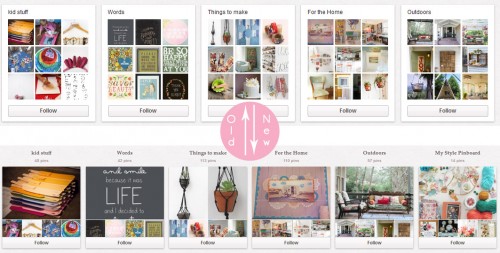
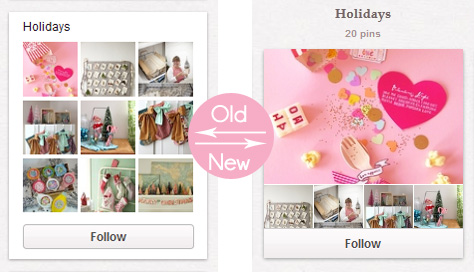
Thank you for this post!! I was in awe when I went to follow you back this morning and saw the new GLORIOUS look and wanted to know how I too could have that!! Then found very little on the new switch, just announced on Tuesday. Just now clicked on my Boards and viola – switch happened. Breaking news – my Mashable updates haven’t been reaching me as they did cover it Thurs think it was.
Also, my reaction is positive overall, but I will miss larger pictures of more content as that is how I often determine to follow someone or not. I look for similar pins even some matches and I look for recent pins I have missed. Under the old profile there were 9 larger pictures having seen before my eyes easily remembered from large format. This way I will have to go one step further to see if this pinner or particular board are a match to what I am interested in. Would be nice if you could pick a static cover shot for the larger board representative picture.
Following activity will be interesting as I think I will use that a lot. I know where my friends have been previously and I just want a quick update. Who they are following will be interesting as well. Maybe it will lead to more following numbers for me.
I can see what you mean about choosing to follow people or not. I’ve been trying to scroll through and look at the bigger featured photo to see if I really like the way a board looks or all the boards as a whole in profiles. I think it will be interesting to see if people start following individual boards over individuals more with these changes. I definitely like your idea of a static cover though.
And that’s too bad about the mashable updates! I hope that gets fixed and that Pinterest starts rolling out more ways for us to customize our experience without crossing that line into MySpace territory.
NO! I hate the new look. Instead of the nice compact, easy to maneuver boards,and see at a glance site, we now open this window that just shouts at us. This looks like a brand new site that someone has thrown together without much thought. You can’t open someones whole profile to read about them and the whole look is not as inviting & welcoming as it was before. I don’t mind change if it’s an improvement but in my opinion this was IT people messing around, with not enough to do, and fixing something that wasn’t broken in the first place!
I couldn’t agree with Linda more… The new UI is terrible. I am less likely to use Pinterest after this “update.” The fonts look bad, the empty white space at the top of the profile page is awful, and as Linda said – it is less inviting and not aesthetically pleasing to the eyes any more. It’s not user-friendly or marketable for me this way. Too bad, because they had a GREAT thing going there… On to find something else, unless they allow me to revert to the old UI.
Jason, you said it so much better than I ever could. I agree with you. I am much less likely to use it as often as I did in the past. I hope they listen to our outcry and put it back like it was. Too much time on IT’s hands!!!!
Well, I guess I disagree. All new layout changes seem to be controversial so time will tell how this one goes over.
I know that change is always something hard to adapt to but I don’t think this was IT people just messing around. From what I see, they looked at where pins and board were clicked most often and tried to put pins and boards in those places. The new profile also reminds me of facebook’s timeline which is one of the few things I really did like. I think that people will be split on its look but I notice that scrolling is smoother already.
Agree – but surprised there was no media hype/warning before they switched – no notification with tutorial on changes (like yours – thank you again!) Would have been nice to opt in – or they could have made it alluring (those with high profile pages have option to roll in and then allow new layout by Invitation – people would have been clamoring for it or left to their old page until they could adapt as per Facebook Timeline mode of introduction.
I really did expect a rollout to be gradual too. I expected brands like Better Homes & Gardens and people with a high amount of followers would get notified about the changes and the rest of us would slowly see a rollout over the next week or so. It totally caught me off guard last night and I couldn’t believe they didn’t have a blog post on it till hours after the launch.
I totally agree with you Linda. It is less inviting, the board window does SHOUT at you and it seems messy looking. I don’t mind change, but I really did not think this change moved forward.
Pingback: Making Pinterest Easier to Use | The Hyper House
Pingback: How to Use Pinterest | The Hyper House
I don’t no where I have been, but I was not aware there was going to be a change. Midnight last night while I was on Pinterest the change took place. Caught me off guard but after playing around with it, I really like the look. I like all the info up top instead of the side bar and I do wish you could pick what you call the static picture to represent your board instead of it being the last picture posted. The one thing I found I don’t care for is, if you are doing a search on board names and you enter a board, when you return back to the boards it scrambles them. A couple of things I wish they would change, is the people you follow. I would like to be able to rearrange them, and put them in some kind of order, also maybe be able to add a comment under their name as to why you like them (fishing ideas, gardening, crafts, etc..). This would help you follow people with like interest a little easier, instead of having to try remember who is who. I do think the look is more pleasing.
I love your ideas on making it easier to track your followers or grouping them. I get the idea that Pinterest wants us to be social with each other so to be able to sort followers/those you follow into groups would be amazing. I think they keep hoping we do group boards with friends but I want something more than that, like your descriptions.
Hey Julie, it’s Stephanie again. Something else I learned with the new layout is, when you pull up all your boards you can hit the ctrl key and the – key and it will minimize your boards and put them all on one page. How easy is that to move your boards around. This allows you to see the placement of all your boards. Just hit the ctrl key and the + key to bring you back to the original size. One thing I did do to help me keep up with certain people was to start a board titled “Who’s Board Was That On”. I will pin a pin from that persons board that has to do with the subject (Gardening) , and then in the description I put their name and subject (Gardening). When I click on that pin it will take me to their site. Extra work, but not as much as trying to remember who it is that has the same interest as you.
OMGoodenss – if you hit the ‘control’ and the ‘+’ or ‘-‘ key simultaneously from anywhere on Pinterest it magnifies and reduces!! This is huge for me as I have a large monitor and can blow up any page so I can see more clearly the tiny photos that appear below the larger one representing a Board. Thank you!!
I wish you could write to a person following you or you following them, not just in the comment section on a pin. I find that I have a lot in common with many of the people that follow me and I would like to chat with them. I love the idea of grouping them. Maybe it will come on the next change!
I was hoping for more convo here and really seeing surprisingly few discussion online about the switch. When I pinned this article (twice blush) it didn’t get any repins – no comments?!
How is the new layout effecting how you pin?
I must say I just have to get over the fact that a certain pin is going to represent the board. It places the stress on good images and not necessarily good content.
I don’t like the new look for boards. If they had mad the top pic more appealing to see and not cut off as it is – just does not look right. Hurts my eyes at times – its like too much info on the page now. the smaller boxes were more easy at a glance to me.
Hey Julie, yay! We’re pinbuddies! As you know, I just created a Pinterest, so I’m new to the game. I still gotta get my profile together and all that 🙂 exciting stuff. Sounds like the changes they made are good.
~Lisha
After reading the comments it seems that most people don’t like the changes, but for using pinterest for the first time, I don’t see the problem. Funny how that works. I think change is just hard to deal with sometimes. I also didn’t like the Facebook timeline at first, but once you get used to something it’s fine.
I totally agree with Linda and Jason. They said it much better than i could. HATE HATE HATE the new layout. Less pleasing to the eye and looks like its trying to imitate Facebook’s new profile, which i hate as well even after 5 months of it. I am using both a LOT less than then before.
Hi there – great post! I’m recapping the Pinterest blogging topic today on my blog and I have your article here linked to my post!
Antoinette A
Here is a big THANKS BUNCHES, for all of the information about Pinterest. My email was impossible to handle. I seached everywhere for two days, on Pinterest, looking for a way out of group email! Finally, on the help page I found a space where I was asked to explain my problem. I did and was directed to where I could delet my name from the group. Whew!
Now because of your info about how to turn off group emails I am free to join pending groups, and I’ve changed my last name. Which makes me a lot more comfortable.
Thanks again girl you’ve got it going on.
I have no purple arrow. I have no red arrow. I have no note of “profile” at the top center of my profile page. Now what do I do? I want to rearrange my boards. Help
In case you can’t tell, this post is over a year old. I shopped in the red and purple arrows so you can see things. Pinterest has since updated their profile yet again. You may want to look elsewhere or check Pinterest’s FAQs if you have some basic questions you need answered.
IDK — I’ve always had issues w/logging on…maybe I just need to be better schooled on how to login the page…also, most of the pics I ‘pinned’ didnt have instructions so Im kinda just guessing (mostly craft & holiday recipes)
Regarding the new layout of the boards: I mostly use the mobile app of Pinterst. The new lay out gives me one big picture that is a good size, BUT the 5 other pics are TOO SMALL to see what they are about. I strongly prefer to have all the pics of equal size for mobil application. Please go back to the “before” version.
I really hate the new Pinterest feed. I want the old Pinterest back. I don’t use it as much. Sad.
I’m sorry but i do not like this new layout! I had a collage motif that if felt was very aesthetically pleasing to me. I am insane and i need to go back to the way it was! Please help me!